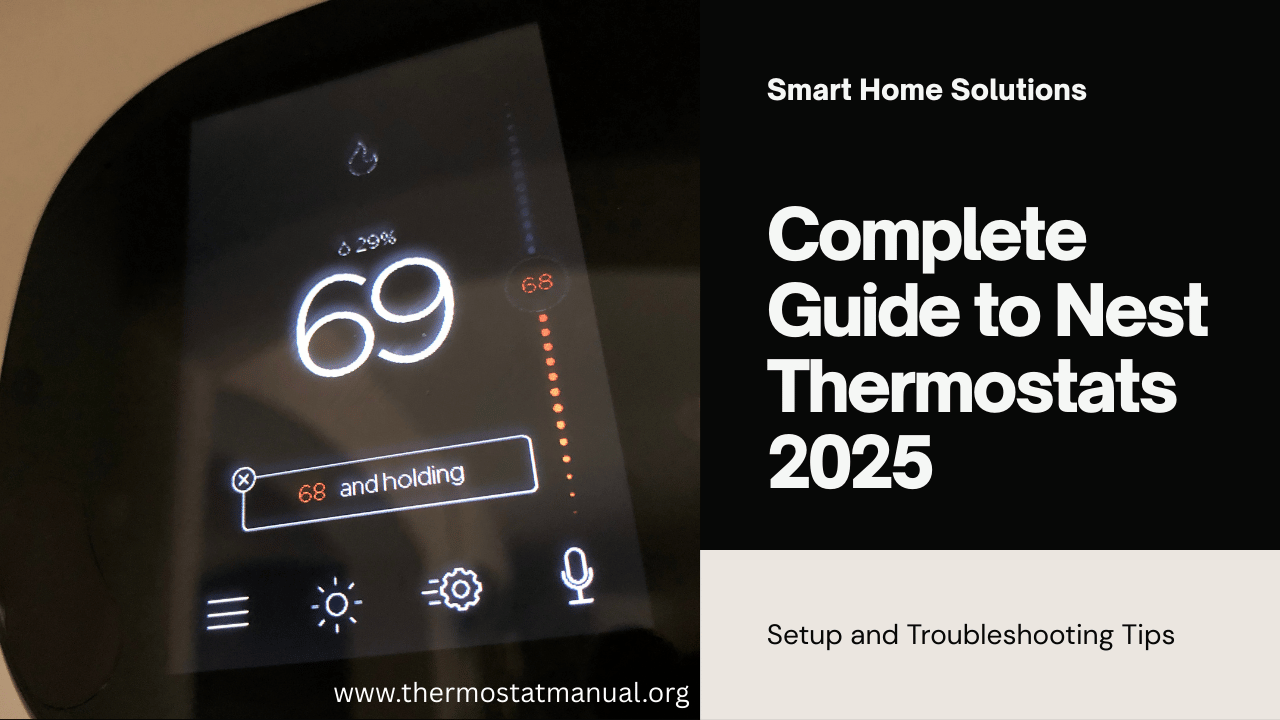Nest Thermostats Manual 2025: Nest Thermostats have revolutionized home climate control, offering smart technology that saves energy, simplifies scheduling, and enhances comfort. Whether you’re upgrading your system or installing a thermostat for the first time, Nest provides a solution that’s intuitive, efficient, and easy to use.
Beginner’s Guide to the Nest Thermostats Manual 2025
If you’re new to Nest, getting started is simple. Nest Thermostats learn your habits, adjust temperatures automatically, and even help lower your energy bills. This guide will walk you through the basics — from installation to daily use — so you can make the most of your smart thermostat from day one.
Nest Thermostat Models Overview
Choosing the right Nest Thermostat starts with understanding the available models. Here’s a quick breakdown:
Nest Thermostat
The standard Nest Thermostat offers a sleek design, easy installation, and remote control via the Google Home app. It’s an affordable option that still delivers impressive energy savings and smart features like voice control compatibility with Google Assistant and Alexa.
Nest Thermostat E
The Nest Thermostat E features a frosted display and a simple setup. Designed to blend into any home, it provides all the core functions you need, including Home/Away Assist and energy-saving schedules, at a more budget-friendly price point.
Nest Learning Thermostat (1st, 2nd, 3rd, and 4th Gen)
The Nest Learning Thermostat is the premium model that learns your preferences over time. Each generation brings enhanced features:
- 1st & 2nd Gen: Basic learning capabilities and mobile app control.
- 3rd Gen: Larger display, better resolution, and additional HVAC monitoring.
- 4th Gen: Latest AI enhancements, improved compatibility, and even smarter energy usage insights.
Nest Power Connector
For homes without a dedicated C-wire (common wire), the Nest Power Connector ensures your thermostat stays powered without complex rewiring, supporting more stable performance across different HVAC systems.
Install Your Thermostat
Installing your Nest Thermostat is a straightforward DIY project. Nest provides step-by-step guidance through the app, but here are the essentials:
- Turn off power to your HVAC system.
- Remove the old thermostat.
- Install the Nest base plate and connect wires as labeled.
- Attach the display and power on.
- Follow the on-screen setup instructions.
For complex systems, professional installation might be recommended.
Control Your Thermostat
Control your Nest Thermostat easily from your smartphone, tablet, or voice assistant. Adjust temperatures, set schedules, and monitor energy usage wherever you are. The Google Home app offers intuitive controls that make managing your comfort effortless.
Save Energy with Your Thermostat
Nest Thermostats are designed to reduce your energy consumption. Features like Home/Away Assist automatically adjust temperatures when you’re not home. You’ll also receive Energy History reports to help you track savings and optimize your settings for even better efficiency.
Set Up Temperature Schedules
Create customized temperature schedules to match your daily routine. Set cooler temperatures at night or during work hours and warmer settings when you’re home. Smart scheduling ensures maximum comfort without wasting energy.
How Your Thermostat Works
Nest Thermostats use built-in sensors and artificial intelligence to learn your preferred temperatures over time. They detect when you’re home or away and automatically adjust settings. Integrated with your HVAC system, they optimize performance to maintain consistent, comfortable temperatures.
Common Troubleshooting After Setup
Common Nest Thermostat issues include:
- Wi-Fi connectivity problems
- Power or battery issues
- HVAC system not turning on
Solutions often involve resetting your device, checking wiring connections, or updating the app. Nest’s online support and built-in diagnostics make troubleshooting simple and efficient.
If You Moved into a Home with an Existing Nest Thermostat
If your new home already has a Nest Thermostat installed:
- Perform a factory reset to erase previous user settings.
- Reconnect it to your own Wi-Fi network.
- Update the location and personal preferences through the Google Home app.
This ensures the thermostat is optimized for your comfort and energy-saving needs.
Download Manuals and User Guides
Access comprehensive manuals and user guides to help you install, operate, and troubleshoot your Nest Thermostat. Detailed instructions are available for all models, providing you with everything you need for a successful setup.
Google Nest Thermostat Product Documents
Here’s a collection of helpful Nest product documents you might need:
- Nest Learning Thermostat User Manuals (All Generations)
- Nest Thermostat Installation Guides
- Nest Thermostat E User Guide
- Nest Power Connector Setup Instructions
- Google Nest Product Specifications Sheets
- Troubleshooting FAQs and Support Resources
All documents are available on Google’s official support site or can be downloaded directly for quick reference.
Conclusion
Nest Thermostats offer a smart, energy-efficient way to control your home’s climate with ease. Whether you’re installing a new device, exploring advanced features, or troubleshooting common issues, this guide provides everything you need to get the most out of your Nest Thermostat. With the right model and setup, you’ll enjoy greater comfort, smarter energy use, and complete control — anytime, anywhere.
FAQ’s
What is the difference between the Nest Thermostat and the Nest Learning Thermostat?
The Nest Thermostat offers essential smart features like remote control and scheduling, while the Nest Learning Thermostat goes a step further by learning your habits and adjusting temperatures automatically to maximize comfort and energy savings.
Can I install a Nest Thermostat myself?
Yes, most Nest Thermostats are designed for easy DIY installation. The Google Home app provides step-by-step instructions. However, if your system wiring is complex, professional installation might be recommended.
Do I need a C-wire to install a Nest Thermostat?
Some systems require a C-wire for continuous power. If your system doesn’t have one, the Nest Power Connector can help provide the necessary power without complicated rewiring.
How do Nest Thermostats help save energy?
Nest Thermostats use features like Home/Away Assist, temperature schedules, and learning algorithms to reduce heating and cooling when it’s not needed, helping you save on energy bills over time.
How can I troubleshoot common Nest Thermostat problems?
Common issues such as Wi-Fi connectivity, power problems, or HVAC errors can often be fixed by checking your wiring, resetting the thermostat, or updating the app. Nest also offers built-in diagnostic tools for quick help.
What should I do if I move into a home with an existing Nest Thermostat?
You should perform a factory reset on the Nest Thermostat to erase previous settings, then reconnect it to your own Wi-Fi network and Google Home account for optimal performance.
Where can I find Nest Thermostat manuals and user guides?
You can download all official Nest Thermostat manuals, user guides, installation instructions, and troubleshooting documents from the Google Nest Support website or directly through the Google Home app.
What models of Nest Thermostats are available?
The main models include the standard Nest Thermostat, Nest Thermostat E, and the Nest Learning Thermostat (1st, 2nd, 3rd, and 4th generations), each offering different features to fit your home and budget.