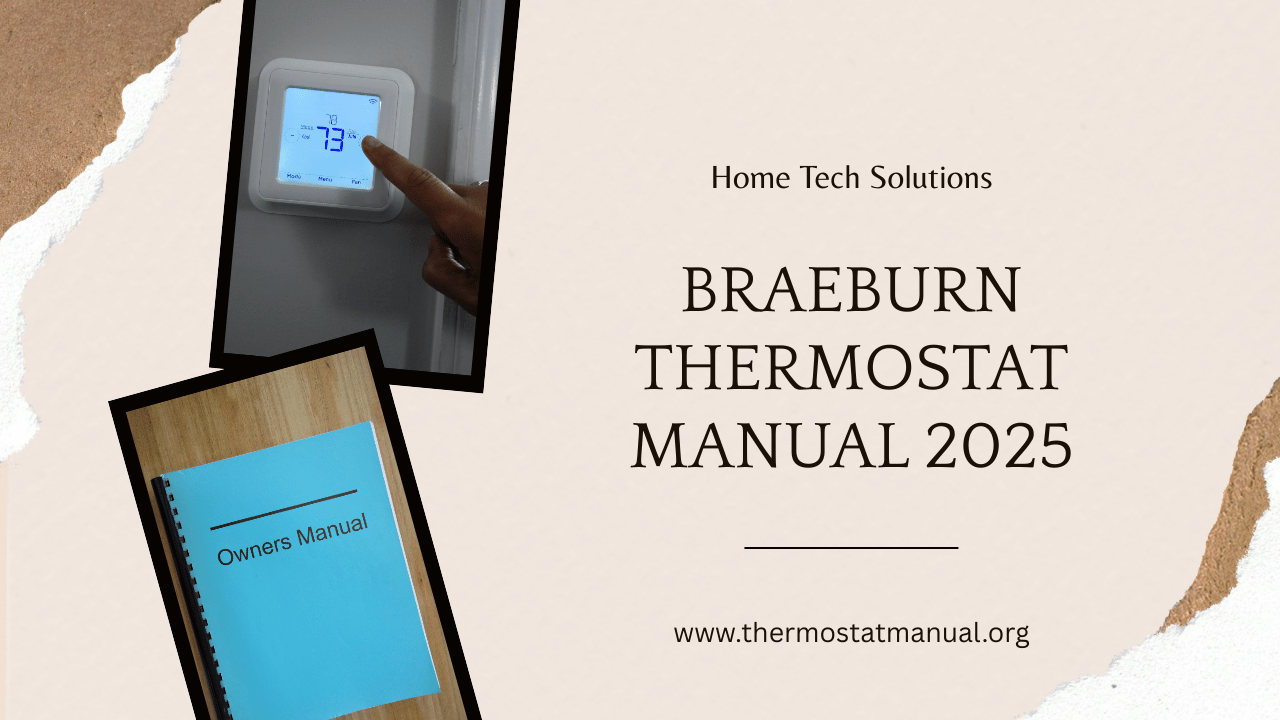Braeburn thermostats are known for their affordability, reliability, and advanced features. Whether for residential or commercial use, Braeburn offers programmable and non-programmable models that help users manage their HVAC systems with precision.
These thermostats are designed to reduce energy consumption and improve indoor comfort. This guide aims to replicate the Braeburn thermostat manual in simple, user-friendly language so that both beginners and experienced users can benefit.
Key Features and Benefits
Before diving into the setup and operation, it’s important to understand why Braeburn thermostats are so popular:
- User-friendly Interface: Large, backlit displays make it easy to read in low light.
- Multiple Programming Options: Choose from 5-2 day, 5-1-1 day, or 7-day programming.
- Energy Efficiency: Helps in lowering energy bills through scheduled heating and cooling.
- Compatibility: Works with most low-voltage heating and cooling systems.
- Battery or Hardwire Options: Provides flexibility during installation.
Braeburn Thermostat Models Overview
Braeburn offers a variety of models. Below are the most popular categories:
Braeburn 1000 Series
Basic and budget-friendly. Great for renters or those who prefer non-programmable thermostats.
Braeburn 2000 & 3000 Series
Mid-range models with simple programming and additional comfort settings.
Braeburn 5000 Series
Offers advanced features like large display screens, touchscreen options, and remote access via Wi-Fi (for select models).
Braeburn BlueLink Series
Smart thermostats that offer app connectivity and are compatible with home automation systems.
Each of these has a slightly different user manual, but the core setup steps are quite similar.
Installation Guide
Tools You’ll Need
- Screwdriver
- Drill (if mounting on drywall)
- Level
- Wire stripper
- Braeburn mounting hardware (comes with the unit)
Step-by-Step Instructions
- Turn Off Power: Always shut off the power to your HVAC system at the circuit breaker before beginning.
- Remove Old Thermostat: Detach the faceplate and label each wire using the included stickers.
- Mount the Braeburn Thermostat Base: Use a level to ensure it’s straight. Attach it to the wall with screws.
- Connect Wires: Match each wire to its designated terminal (e.g., R, C, Y, W, G).
- Attach the Faceplate: Snap or screw it in place.
- Restore Power: Turn the breaker back on and proceed to the setup phase.
Note: If you’re unsure, always consult a licensed HVAC technician.
Initial Setup
Once the unit is powered up:
- Set the Time and Date
- Press the “SET” button.
- Use the up/down arrows to adjust time and date.
- Select System Type
- Choose between Gas, Electric, or Heat Pump.
- Configure Fan Settings
- “Auto” (default) runs the fan only when heating or cooling is active.
- “On” keeps the fan running continuously.
This completes the basic setup. For full customization, move on to programming.
Programming Your Thermostat
Programming lets you automate your heating/cooling schedule, saving both time and energy.
How to Program (Using 5-2 Day as an Example)
- Enter Programming Mode
- Press “PROG” or “Program” button.
- Set Weekday Schedule
- Choose Wake, Leave, Return, and Sleep times.
- Adjust temperature for each period.
- Set Weekend Schedule
- Repeat the same for Saturday and Sunday.
Each period can be programmed with start time and target temperature, typically in 15-minute increments.
Copying Days (Optional)
Most models let you copy Monday’s settings to other weekdays to save time.
Understanding Modes and Settings
System Modes
- Heat: Activates heating system
- Cool: Activates cooling system
- Off: Turns off both
- Auto: Automatically switches between heating and cooling
Fan Modes
- Auto: Fan runs only during heating or cooling
- On: Fan runs continuously
Hold Function
Temporarily overrides the schedule until the next programmed time.
Permanent Hold
Maintains a selected temperature indefinitely. Useful when you’re away for an extended period.
Troubleshooting Common Issues
1. Thermostat Not Turning On
- Check batteries (if battery-powered).
- Ensure circuit breaker is on.
- Check for loose wiring.
2. HVAC System Not Responding
- Make sure system mode (Heat/Cool) is correctly selected.
- Check furnace or AC system for power.
3. Inaccurate Temperature Readings
- Ensure thermostat is not near vents or direct sunlight.
- Calibrate if model allows.
4. Blank Display
- Check if faceplate is securely connected.
- Replace batteries.
- Verify power supply to HVAC system.
5. Resetting the Thermostat
- Most models have a reset button (usually inside the cover).
- Hold it for 5-10 seconds until the screen resets.
Frequently Asked Questions
How do I reset my Braeburn thermostat?
Hold down the “Reset” button for 5 seconds. You may need to reconfigure date, time, and program settings.
Is Braeburn compatible with smart home systems?
Only the BlueLink Smart Thermostat Series is compatible with Wi-Fi and smart home platforms like Alexa and Google Home.
Can I use my Braeburn thermostat without programming it?
Yes, most models support manual operation with the “Hold” function.
How often should I change the batteries?
Replace AA or AAA batteries once a year or when the battery icon appears.
Final Tips for Efficient Use
- Use “Auto” Mode to minimize manual adjustments.
- Schedule around your daily habits for optimal energy savings.
- Clean the thermostat faceplate periodically to keep sensors accurate.
- Enable energy-saving features like “Recovery Mode” if available.
Downloading the Braeburn Thermostat Manual PDF
You can download the official Braeburn thermostat manual directly from the Braeburn official website. Simply:
- Visit the “Support” or “Resources” section.
- Enter your model number (found on the back of the thermostat or in your purchase documentation).
- Download the correct PDF manual for offline access.
Conclusion
Navigating a thermostat shouldn’t be complicated, and with the Braeburn thermostat manual, users gain full control over their indoor climate. Whether you’re adjusting schedules, switching modes, or troubleshooting an issue, this guide provides everything you need in one place.
If you’re still unsure about any setting or step, refer to the official manual or contact Braeburn’s customer support for personalized assistance.