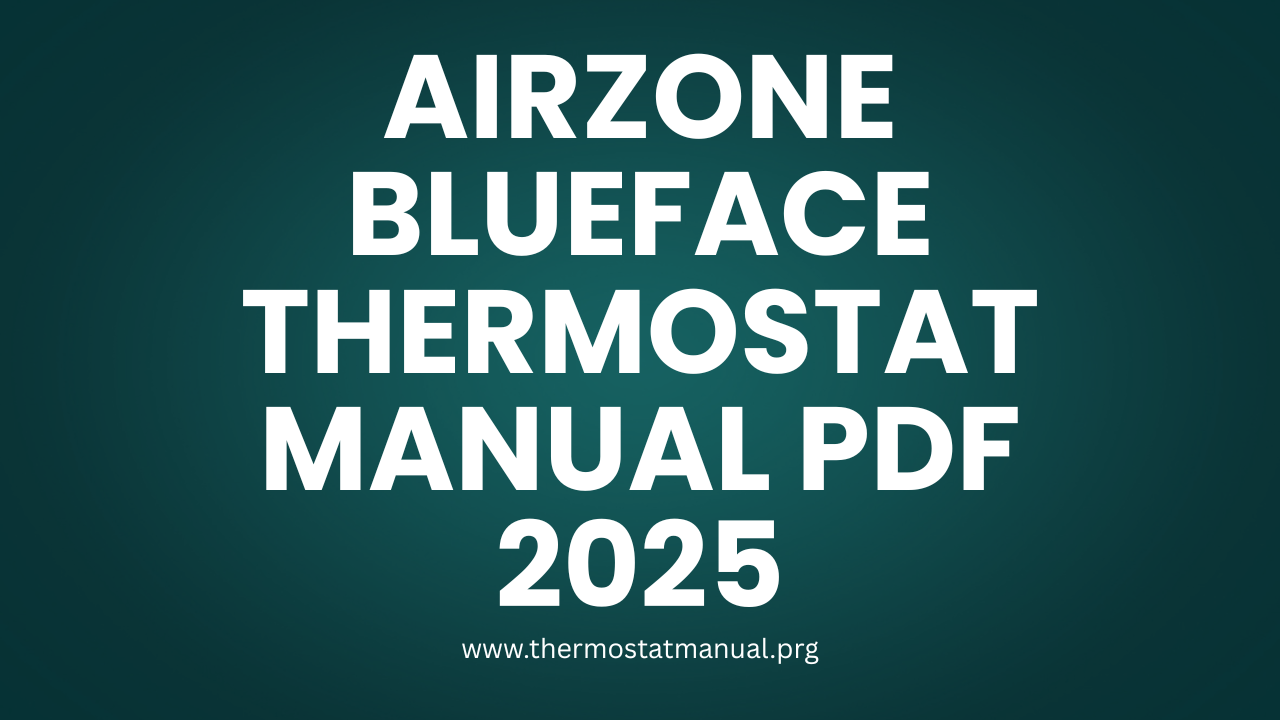The Airzone Blueface Thermostat is a cutting-edge smart thermostat designed for zoning HVAC systems. Known for its intuitive interface, customizable settings, and intelligent energy management, it provides users with complete control over indoor climate zones through a sleek wall-mounted display and smartphone integration.
This comprehensive guide based on the official Airzone Blueface thermostat manual will walk you through setup, installation, programming, usage, and troubleshooting, helping you maximize the performance of your system while maintaining energy efficiency and comfort.
1. Overview of Airzone Blueface Thermostat
The Airzone Blueface is a touchscreen wall-mounted thermostat that integrates seamlessly with multi-zone HVAC systems. It enables control over temperature and air conditioning functions per room or zone, helping users fine-tune comfort while reducing energy consumption.
Its modern interface and integration with the Airzone Cloud App make it suitable for smart homes, commercial buildings, and energy-conscious users.
2. Key Features and Benefits
Here are the standout features of the Airzone Blueface:
- High-Resolution Touch Display
- Zone-Based Climate Control
- Wi-Fi Connectivity
- Remote Access via App
- Integration with Smart Assistants (e.g., Alexa, Google Home)
- Energy Consumption Monitoring
- Multi-Language Support
- User-Friendly Interface
- Automatic Firmware Updates
Benefits:
- Increased comfort with room-specific control
- Energy savings through intelligent scheduling
- Stylish, minimalist design suitable for modern interiors
- App and voice control from anywhere
3. Compatible HVAC Systems
The Airzone Blueface is compatible with various HVAC configurations:
- Variable Refrigerant Flow (VRF) systems
- Ducted and ductless mini-splits
- Fan coil units
- Radiant heating
- Underfloor heating (with accessories)
- Multi-zone forced air systems
Airzone’s proprietary zoning system must be installed to utilize the full functionality of Blueface.
4. Unboxing and What’s Included
When you open the Airzone Blueface package, you’ll typically find:
- Airzone Blueface thermostat unit
- Wall mounting bracket
- Connection cable (if not using wireless)
- Installation screws and anchors
- User manual and installation guide
- Optional power adapter (model-dependent)
Before beginning installation, ensure all components are accounted for.
5. Pre-Installation Considerations
Location Matters:
- Install at eye level (around 1.5m from the floor)
- Avoid direct sunlight, drafty areas, and heat-generating devices
- Central zone location is preferred for accurate readings
Power Source:
The Blueface thermostat can be powered via:
- 2-wire bus connection (24V)
- Optional local power supply (check model compatibility)
Make sure your zone control system supports the Blueface.
6. Step-by-Step Installation Guide
⚠️ Warning: Always switch off the main power before installation.
Tools Needed:
- Screwdriver
- Drill (if wall mounting)
- Wire stripper
- Spirit level
Installation Steps:
- Turn Off Power
- Ensure the HVAC and zone controller are powered down.
- Mount the Bracket
- Use a drill to secure the backplate using the provided screws.
- Connect the Wires
- For wired setups, connect the data bus cables to the Airzone controller’s Blueface terminal (usually marked BUS A/B).
- Attach the Thermostat
- Snap the unit into the bracket.
- Power On
- Turn the power back on and confirm the thermostat boots.
7. First-Time Configuration
Once powered, follow the on-screen wizard:
- Language Selection: Choose preferred language.
- Time/Date Setup: Sync with system or manually adjust.
- Wi-Fi Connection: Choose network and enter credentials.
- Zone Naming: Customize each zone (e.g., “Living Room,” “Bedroom”).
- Temperature Units: Select °C or °F.
- System Type Confirmation: HVAC, fan coil, etc.
8. Understanding the User Interface
The Blueface interface is designed to be intuitive and touch-based. The main screen displays:
- Current Room Temperature
- Target Temperature
- System Status (Heating, Cooling, Off)
- Humidity (if sensor-equipped)
- Fan Speed Controls
- Navigation to Settings & Schedules
Swipe or tap to navigate through menus.
9. Programming Schedules
You can customize daily or weekly schedules per zone to maximize energy savings.
Steps to Program:
- Tap “Schedule” from the main menu.
- Choose a zone.
- Select Day or Week Schedule.
- Add time blocks and desired temperatures.
- Repeat for each day or copy settings across multiple days.
Tips for Effective Programming:
- Set lower temperatures when away or sleeping.
- Use pre-heating or pre-cooling before arriving home.
- Avoid extreme fluctuations to reduce system strain.
10. Operating Modes and Settings
Airzone Blueface supports multiple HVAC modes:
- Auto Mode: Automatically switches between heating/cooling.
- Heat Mode: Activates heating only.
- Cool Mode: Activates cooling only.
- Off Mode: Turns off climate control for the zone.
- Fan Mode: Circulates air without temperature change.
Advanced Settings Include:
- Sensor Calibration
- Screen Brightness and Timeout
- Lock Function (Child or Guest Lock)
- Firmware Updates (auto or manual)
- Energy Usage Stats
11. Connecting to Wi-Fi and Mobile App
To control your system remotely:
- Connect Blueface to Wi-Fi
- Settings > Network > Wi-Fi Setup
- Download the Airzone Cloud App
- Available on iOS and Android.
- Create or Log in to Your Account
- Add Device
- Scan QR code or manually enter device ID.
- Start Controlling Remotely
- Adjust temperature, modes, or schedules from anywhere.
You can also integrate the Blueface system with Alexa, Google Assistant, or IFTTT for voice control.
12. Troubleshooting Common Problems
Blueface Not Powering On
- Check wiring and bus connection.
- Confirm 24V supply is reaching unit.
- Restart the main HVAC system.
Wi-Fi Not Connecting
- Ensure strong signal at thermostat.
- Reset router and reconnect.
- Use 2.4GHz network if dual-band.
App Not Syncing
- Confirm cloud account is properly linked.
- Check for firmware updates on the device.
Inaccurate Temperature Reading
- Calibrate via settings.
- Ensure no external heat sources nearby.
Thermostat Frozen or Unresponsive
- Reboot via main panel.
- Perform a reset using the side button.
13. Maintenance Tips
- Clean Screen: Use a soft, dry cloth. Avoid liquids.
- Check Software Updates: Periodically check for new firmware.
- Battery Backup: Some models may have internal backup for settings.
- Zone Review: Ensure each zone behaves as programmed—especially after seasonal changes.
No extensive maintenance is needed, but occasional checks ensure optimal performance.
14. Comparison with Other Smart Thermostats
| Feature | Airzone Blueface | Nest | Ecobee | Honeywell T10 |
|---|---|---|---|---|
| Zoning Support | ✅✅✅ | ❌ | ✅ (limited) | ✅ |
| Touchscreen | ✅ | ✅ | ✅ | ✅ |
| App Control | ✅ | ✅ | ✅ | ✅ |
| Smart Assistant Integration | ✅ | ✅ | ✅ | ✅ |
| HVAC Compatibility | ✅✅✅ | ✅ | ✅ | ✅ |
| Custom Scheduling | ✅✅✅ | ✅✅ | ✅✅✅ | ✅✅✅ |
Blueface is ideal for multi-zone HVAC control, where others may require separate thermostats or lack full zone management.
15. Frequently Asked Questions (FAQs)
Q1: Can I control multiple Blueface thermostats through one app?
Yes, the Airzone Cloud app supports multi-zone and multi-device management.
Q2: Does Blueface support voice assistants?
Yes, it integrates with Amazon Alexa, Google Assistant, and IFTTT.
Q3: How do I reset the thermostat?
Press and hold the side button or access the system reset from the Settings > System menu.
Q4: Can I install Blueface without professional help?
Installation is recommended to be done by a certified technician due to wiring and HVAC integration.
Q5: Is Blueface compatible with underfloor heating?
Yes, with appropriate configuration and accessories.
16. Conclusion
The Airzone Blueface Thermostat Manual provides a clear, step-by-step roadmap for installing, configuring, and managing your smart thermostat. Whether you’re a homeowner or HVAC professional, understanding how to leverage its zoning, scheduling, and remote features can greatly enhance comfort and efficiency in your space.
With powerful integrations, elegant design, and precise control capabilities, Blueface is one of the most advanced climate control tools for zoned systems on the market.